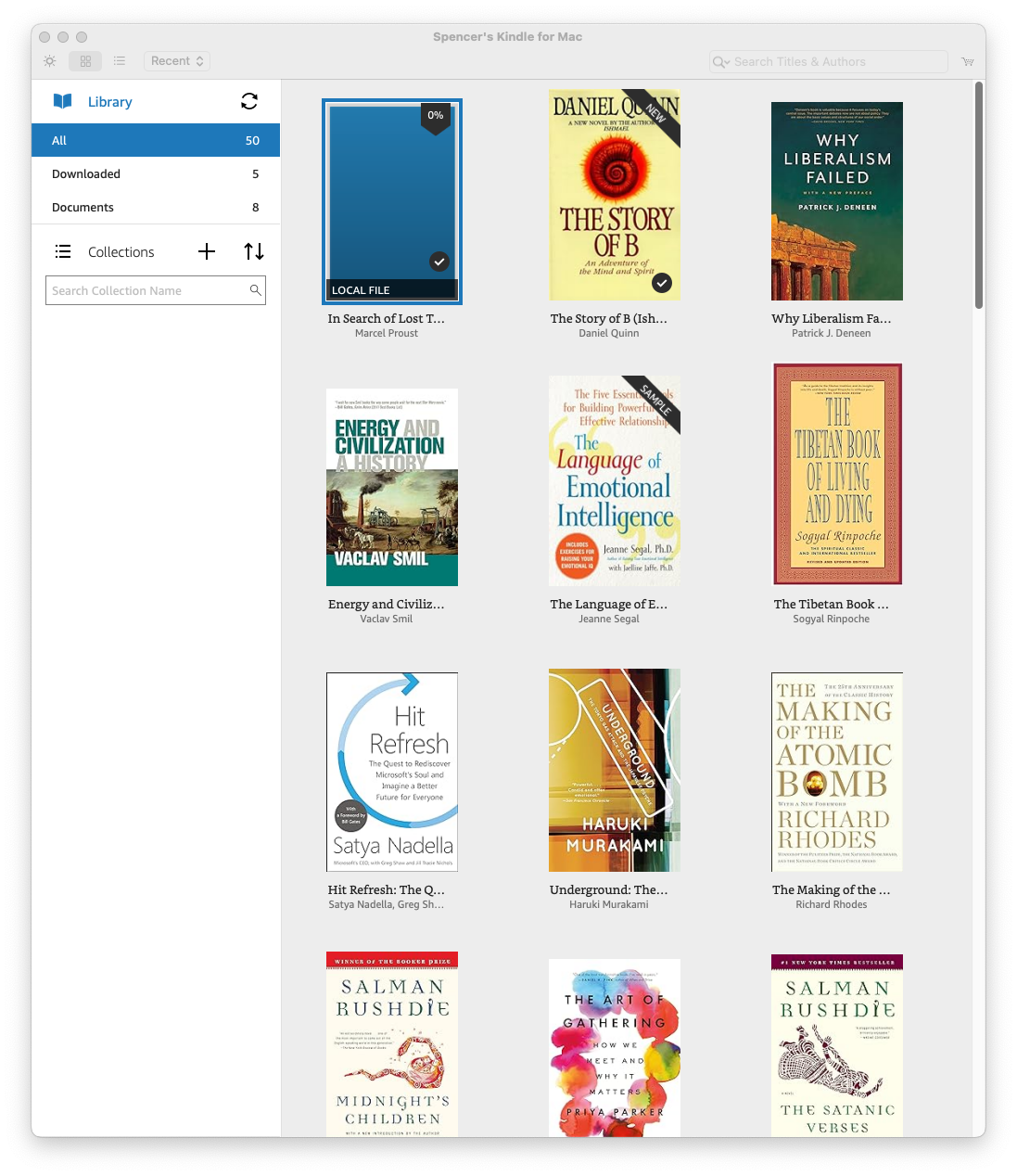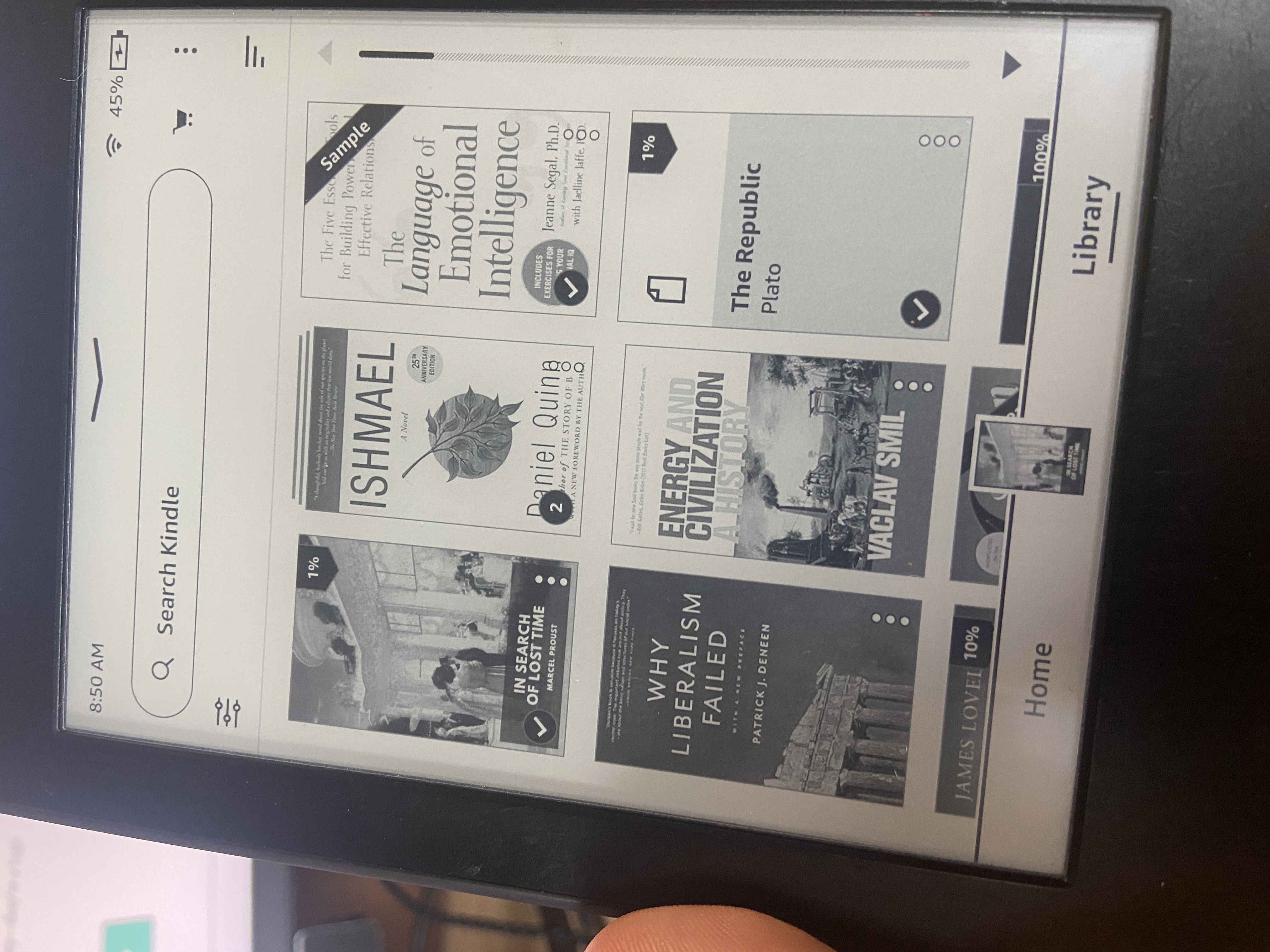Standard Ebooks provides well-formatted ebooks of works that have entered the public domain, for free. This is typically (in the US) 70 years after the author’s death.
For locally opened .azw3 files used for Kindle, the book and thumbnail must be added manually to the connected device.
- Connect the Kindle
- Drag the
.azw3file into the(device)/Documentsfolder - Drag and drop the thumbnail file (provided by Standard Ebooks) into
(device)/System/thumbnails - Eject the Kindle and you should see the book with your thumbnail
Tip
Note that
Systemwill be a hidden folder within the Kindle device
Warning
This book and any highlights will only be available locally, so you won’t see this in the Kindle app and the highlights won’t appear in the cloud - only in the local
Clippings.txtfile.
Warning
Do not open .
azw3file directly on the computer, as it will appear in the computer’s local books, not on the Kindle’s.
Incorrect (local to computer) Correct (local to kindle)
Source - https://standardebooks.org/help/how-to-use-our-ebooks#kindle-method-1