To print a 400 page ebook pdf I used lulu.com which has great pricing (around $0.06/color page), but when I uploaded I received a lot of errors.
There wasn’t much online about how to take an existing pdf where we don’t have access to the source and fix it for printing. The key is to export PDF > PostScript and then run a lulu-provided Job Options file in Acrobat Distiller on the .ps file, which will try to fix it up for printing and export to pdf.
Here are my original errors on lulu.com:
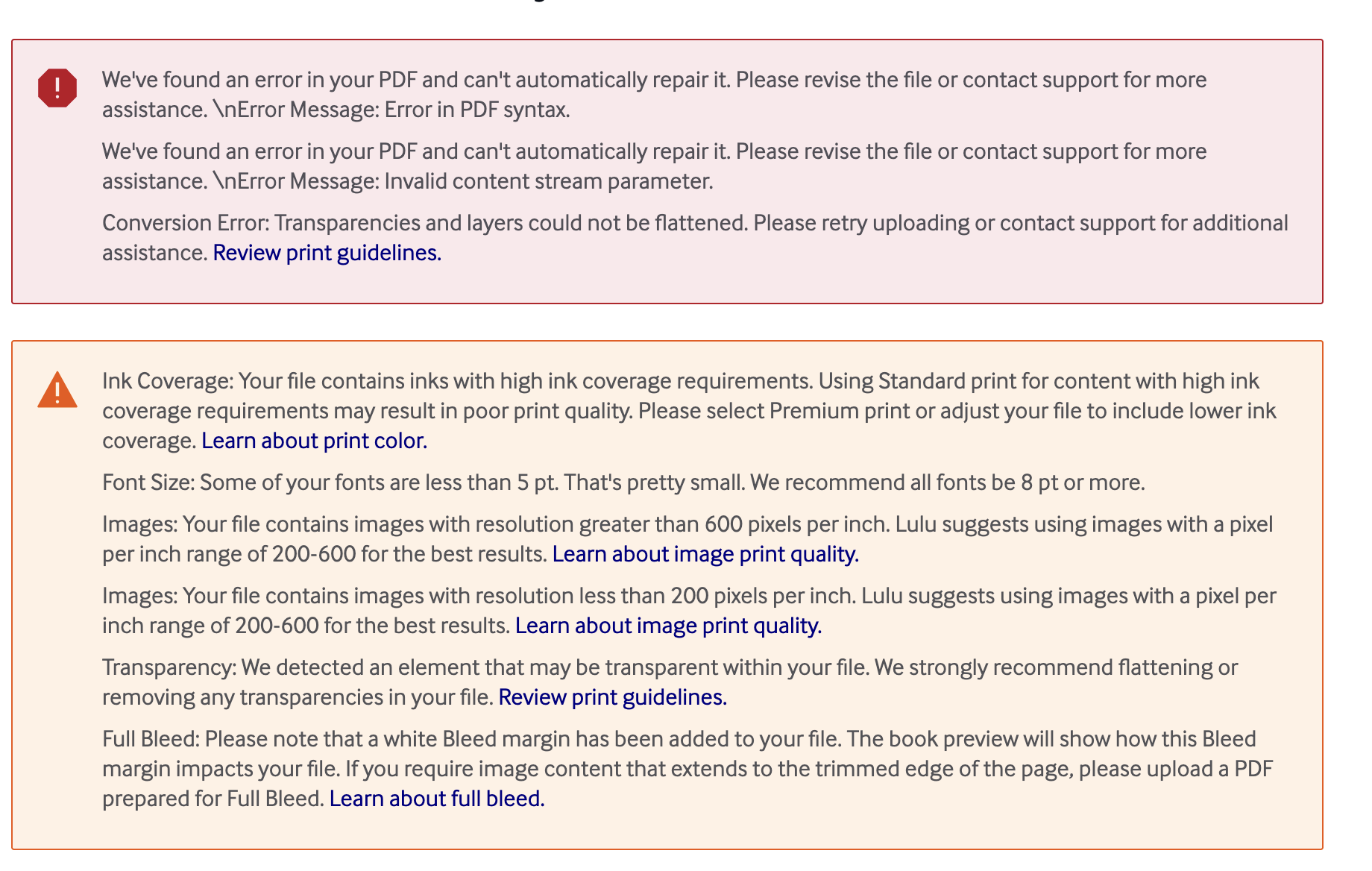 I confirmed these errors locally in Adobe Acrobat by running the Preflight “Digital printing (color)” profile:
I confirmed these errors locally in Adobe Acrobat by running the Preflight “Digital printing (color)” profile:
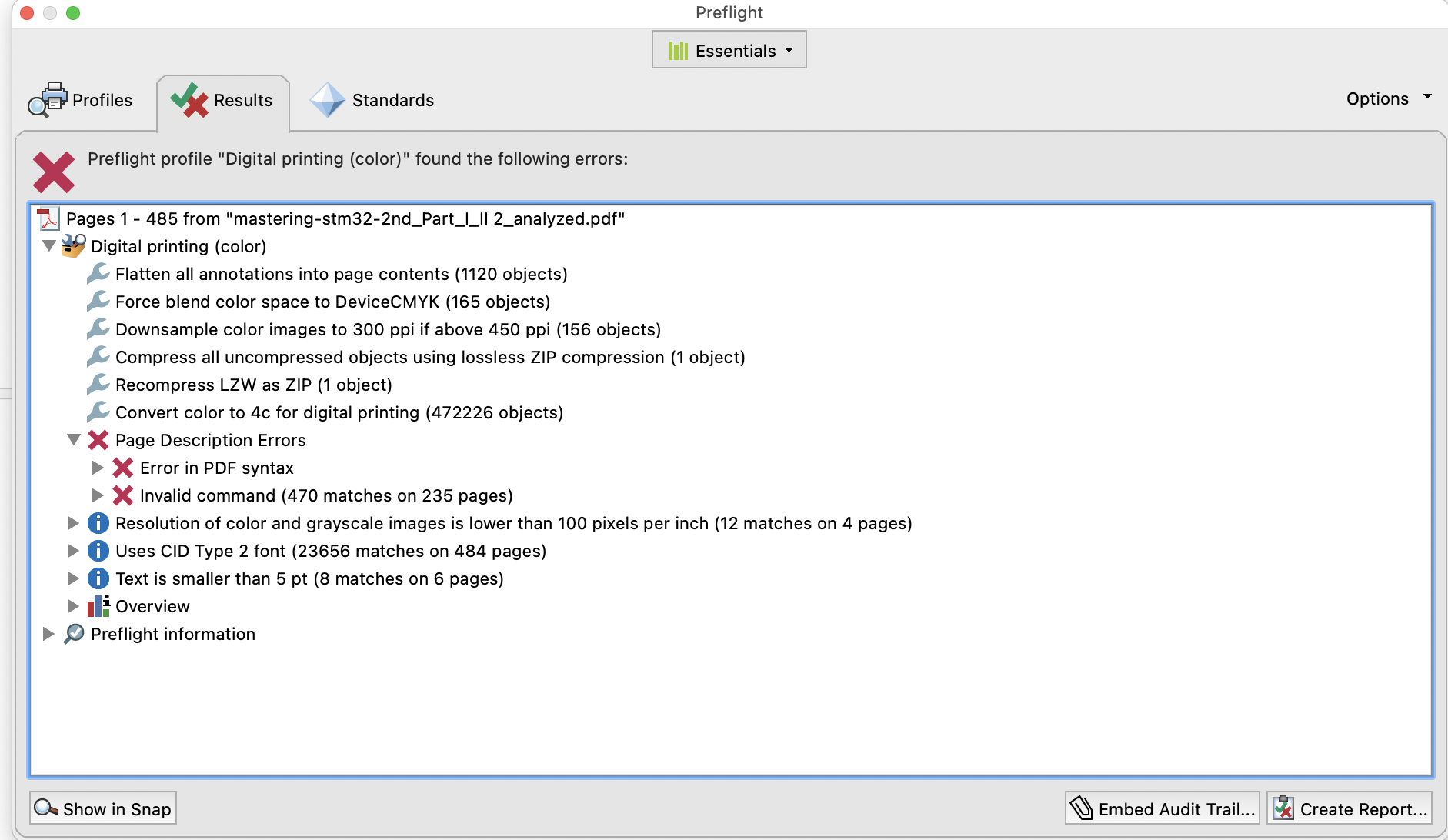
Fixing Errors Locally
Steps
- Download the Acrobat Job Options file from the lulu website.
- In Acrobat export to PostScript
- Open the Job Option file which should pullup Acrobat Distiller
- Open/import the
.psfile into Distiller and run theLulu-Interior-Job-Optionsjob - Upload the created pdf online