Typically we use the with context manager to open and close e.g. a serial connection.
TODO need to go deeper on the underlying code how they are closed
For example
settings = {"port": "/dev/ttyUSB0", "baudrate": 57600}
with serial.Serial(**settings) as ser:
gps = adafruit_gps.GPS(ser, debug=False) # using pyserial
# do things with the gps instanceBut in the case where you want to later loop through the serial objects, like mine, we need to handle the connection ourselves. Digging through the adafruit GPS docs, and then the busio docs, since the first argument to the .GPS initializer is a uart device as defined there, I found the correct way to close the serial connection is the .close() method of the uart instance, which in the case of adafruit_gps is stored as _uart.
From https://docs.circuitpython.org/projects/gps/en/latest/_modules/adafruit_gps.html#GPS
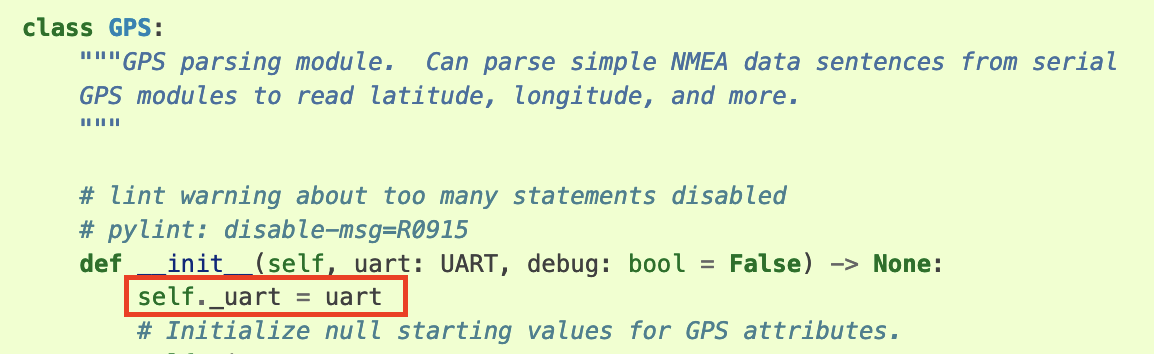
So the final code, to loop through various GPS devices on different serial ports, without having to open/close the connection every time is:
# loop and create devices
devices = [
{
"name": "Device1",
"port_settings": {"port": "/dev/ttyUSB0", "baudrate": BAUD_RATE}
},
{
"name": "Device2",
"port_settings": {"port": "/dev/ttyUSB1", "baudrate": BAUD_RATE}
}
]
for device in devices:
settings = device["port_settings"]
ser = serial.Serial(**settings)
gps = adafruit_gps.GPS(ser)# <-- no longer using the context handler
device["gps"] = gps # add gps object to dict, serial port stays open
try:
while True:
for device in devices:
device["gps"].update()
# loop over devices and do things, e.g. printing out gps data
except KeyboardInterrupt:
sys.exit(0)
finally:
for device in devices:
device["gps"]._uart.close() # <-- handle closing the serial port
Resources
- https://docs.circuitpython.org/en/latest/shared-bindings/busio/index.html#busio.UART
- https://docs.circuitpython.org/en/latest/docs/design_guide.html#lifetime-and-contextmanagers
deinitializing the hardware using a with statement will ensure hardware isn’t enabled longer than needed.
Note - we could also use the deinit() class of bus.io UART but I found that it didn’t work