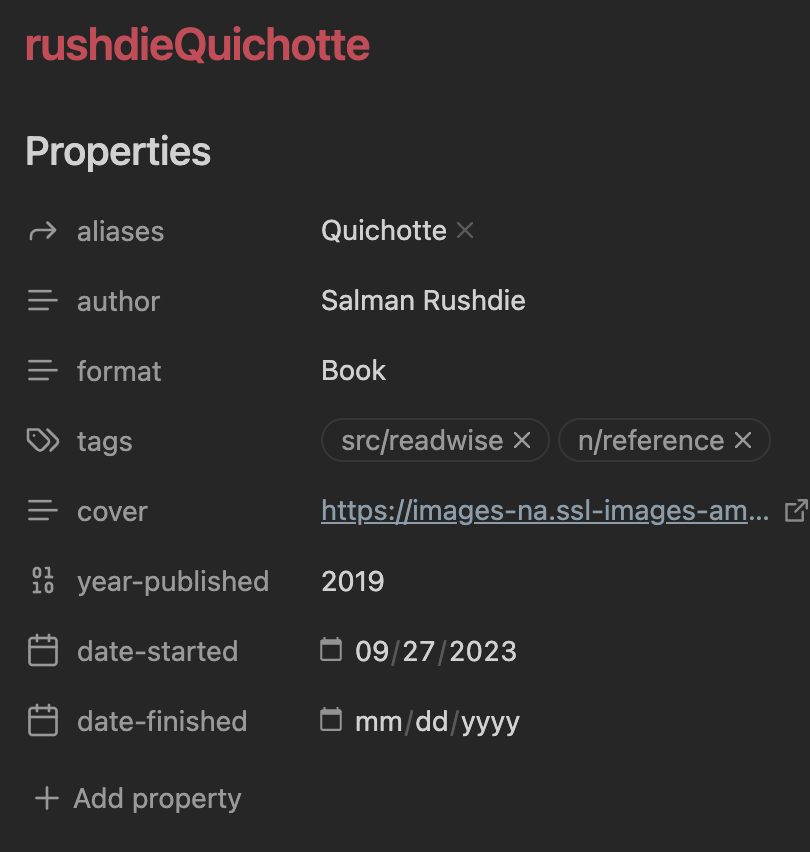Since Readwise uses jinja2 templating language, we can use the jinja filters to create a custom title given the metadata of a book or article.
Requires
- Readwise
- Obsidian
- Readwise plugin in Obsidian
In Zotero, citekeys are an informal citation key used as a title or citation upon export that is created from the metadata of a book or article.
I typically use something like <authorLastName><Title><Year>
For example: nietzscheBirthofTragedy1884
In Zotero’s Better BibTex plugin we can defined this using:
auth.lower + shorttitle(3,3) + year
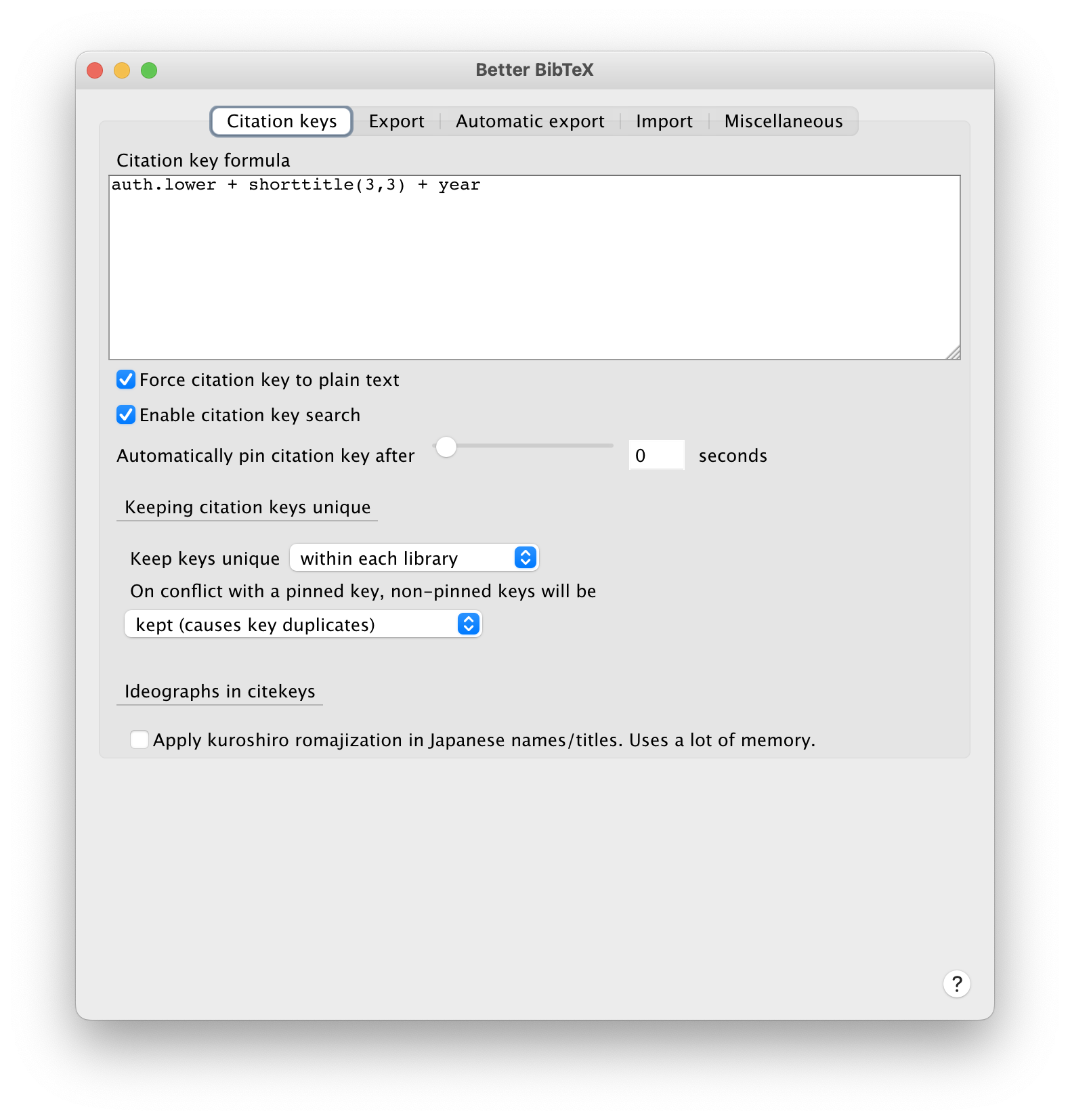 To mimic this in Readwise we have to do some work to create our own title by stripping punctuation and whitespace.
To mimic this in Readwise we have to do some work to create our own title by stripping punctuation and whitespace.
In the “File name” section, use a custom filename with the following filters:
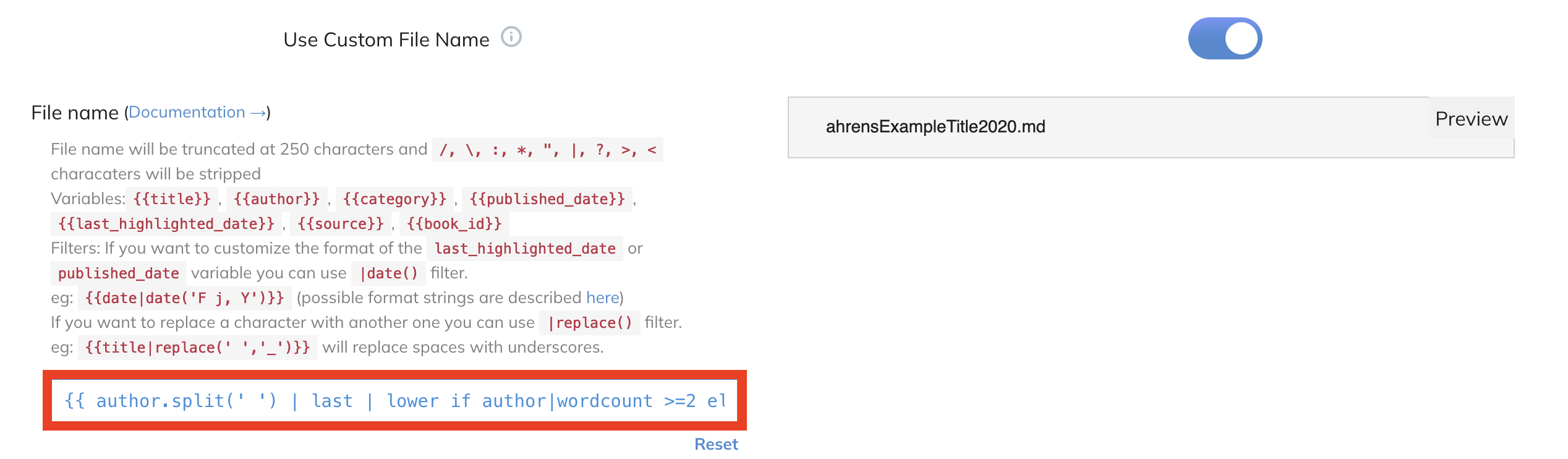
{{ author.split(' ') | last | lower if author|wordcount >=2 else author|lower}}{{ title|replace(' ', '')|replace('#','_')|replace('.','_')|replace('"', '')|replace("'", "")|replace(":", "-") }}{{ published_date|date('Y') }}
The result should come into Readwise as follows (note I emailed readwise support about having issues with the published_date coming in)